เรียน Maya 3D Essentials Online ตัวต่อตัว
อบรม 5 ครั้ง ครั้งละ 3 ชั่วโมง
เรียนจบแล้ว ปรึกษาต่อได้ไม่จำกัดจำนวนครั้ง
ผู้เรียนสามารถเลือกวันและเวลาได้ตามต้องการ
หลักสูตรนี้สอนเกี่ยวกับโปรแกรม Maya เบื้องต้น เหมาะสำหรับผู้ที่ไม่มีพื้นฐานโปรแกรม Maya โดยเนื้อหาจะสอนตั้งแต่การใช้งานหน้าต่างโปรแกรม , การจัดการ Viewports , การเคลื่อนย้ายวัตถุ , การจัดการกลุ่มวัตถุ , การสร้างวัตถุ , การปรับแต่งวัตถุด้วยเทคนิคต่างๆ เช่น Soft Select , การทำงานร่วมกับ Subdivision Surfaces รวมถึงเทคนิคขั้นสูง เช่น การตัดเฟส การแบ่งโพลิกอน และอื่นๆ
อธิบายการทำงานของ Materials , การกำหนดสี , การกำหนดความโปร่งใส และลวดลาย ซึ่งจะทำให้ผู้เรียนเข้าใจถึงการกำหนดคุณลักษณะเฉพาะของวัสดุต่างๆได้
ส่วนในเรื่องของอนิเมชั่นจะอธิบายครอบคลุมถึงพื้นฐานการใช้งานอนิเมชั่น ในโปรแกรม Maya , Setting Keyframes , การทำงานร่วมกับ Animation Editors และ Automation Animation ด้วย Constraints และ Simple rigs
สอนการจัดแสง และการเรนเดอร์ จะอธิบายถึงการใช้งาน Render Setting , การเพิ่ม Depth Map และ Raytrace Shadow หลักการจัดแสงของ Light Decay , การสร้างกล้อง และอื่นๆ
ครั้งที่ 1 Interface and Organization
- Setting preferences
- Enabling plug-ins
- Using the Hotbox
- Using the Move tool
- Manipulating pivots
- Understanding the Channel Box
- Creating hierarchies
- Hiding and showing objects
- Working with selection masks
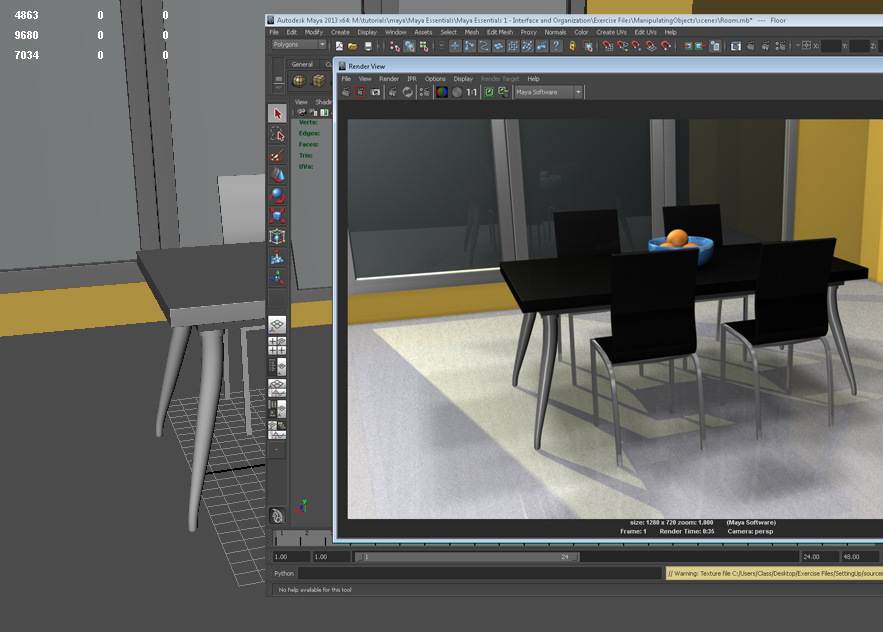
ตัวอย่างการบ้านครั้งที่ 1
ครั้งที่ 2 Polygonal Modeling Techniques
- Creating and modifying polygonal objects
- Editing with reflection
- Smoothing objects
- Keeping faces together
- Using the Polygon Bridge tool
- Selecting and editing edge loops
- Spinning edges
- Working with objects history
- Modeling symmetrically
- Merging vertices
- Combining objects
- Using the Crease tool
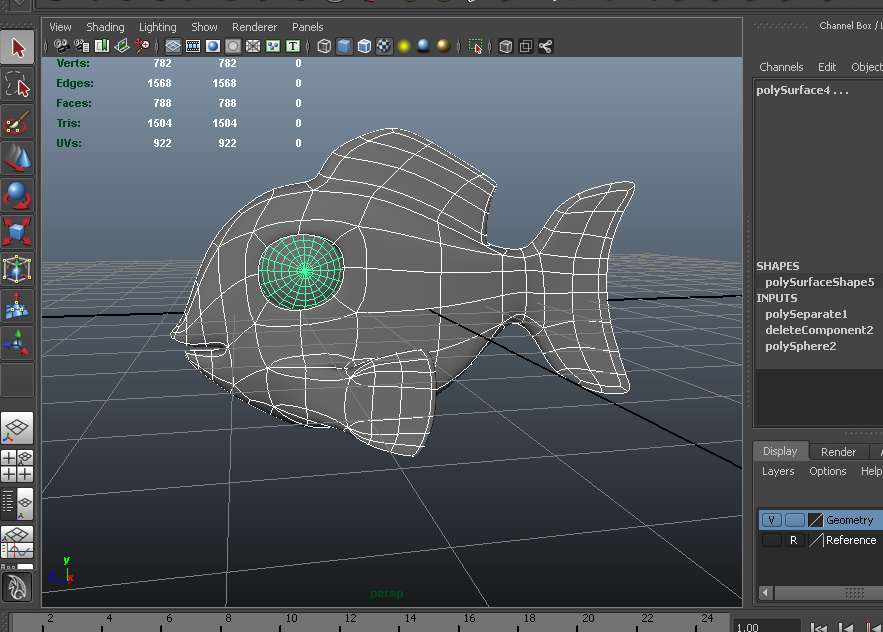
ตัวอย่างการบ้านครั้งที่ 2
ครั้งที่ 3 NURBS Modeling Techniques
- Creating NURBS primitives
- Manipulating NURBS surfaces and curves
- Detaching NURBS surfaces
- Creating Bezier curves, arcs, and text
- Opening and closing NURBS curves
- Duplicating curves
- Working with the Resolve, Loft, Extrude, and Planar commands
- Creating curves on a surface
- Trimming surfaces
- Working with NURBS Booleans
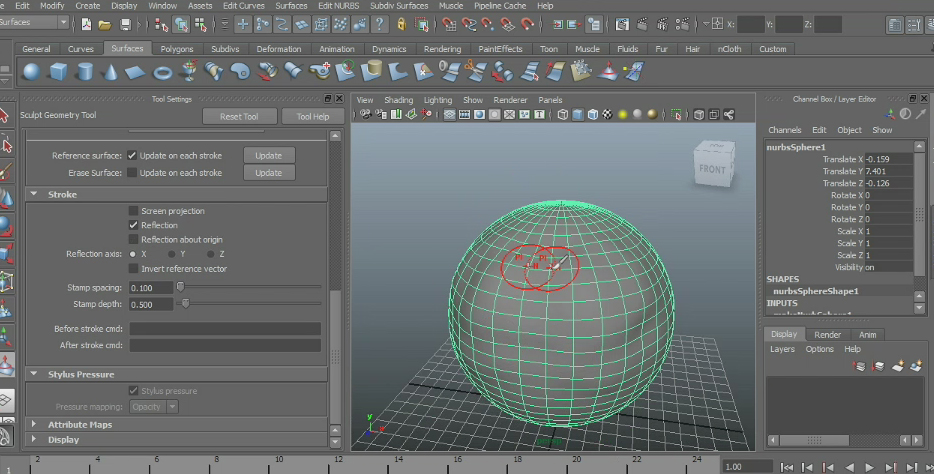
ครั้งที่ 4 Creating Textures and Materials
- Understanding the basic materials
- Creating and applying maps
- Working with the Hypershade window
- Using bitmaps as textures
- Creating reflections
- Using bump vs. displacement mapping
- Projecting textures on surfaces
- UV mapping a complex object
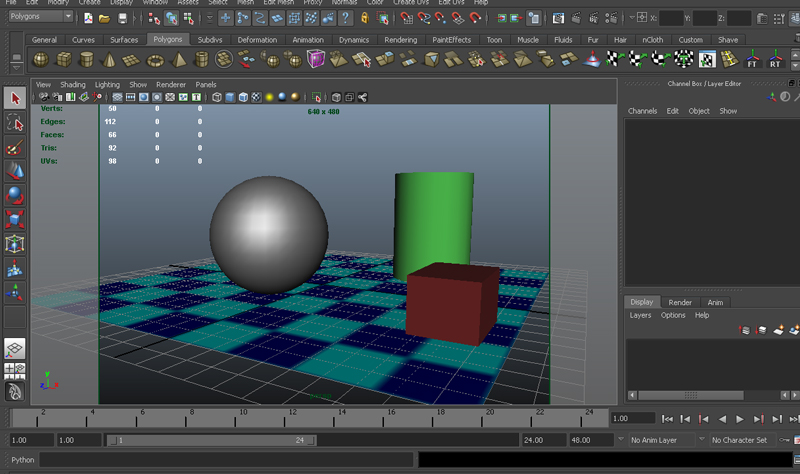
ครั้งที่ 5 Animation Tools
- Understanding the animation interface
- Animating objects and their attributes
- Creating, copying, and adjusting keyframes
- Creating breakdown keys
- Animating objects along paths
- Hiding, locking, and limiting channels
- Fitting skeletons to a mesh
- Deforming a mesh with the Skin tool
- Animating a skeleton
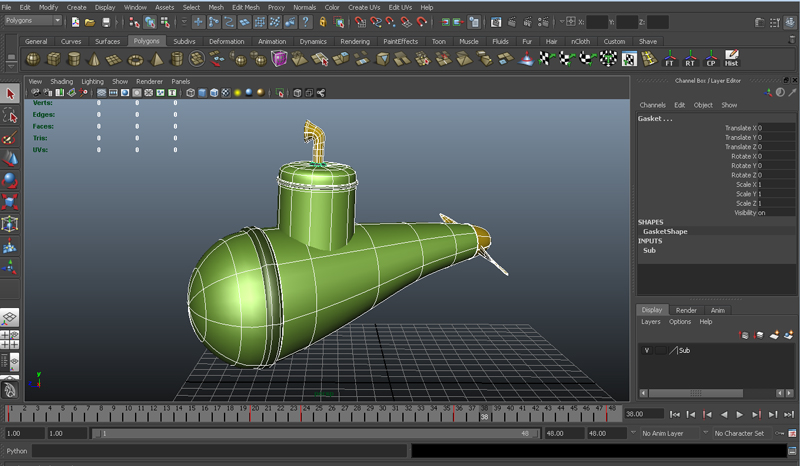
ครั้งที่ 6 Lights and Rendering
- Adjusting the Render Settings menu
- Adding depth map and raytrace shadows
- Understanding the principle of light decay
- Creating cameras
- Using Motion Blur in Maya and mental ray
- Using Final Gather for natural illumination
- Rendering transparent materials with caustics
- Batching rendering
รูปตัวอย่างการเรื่องการ Rendering
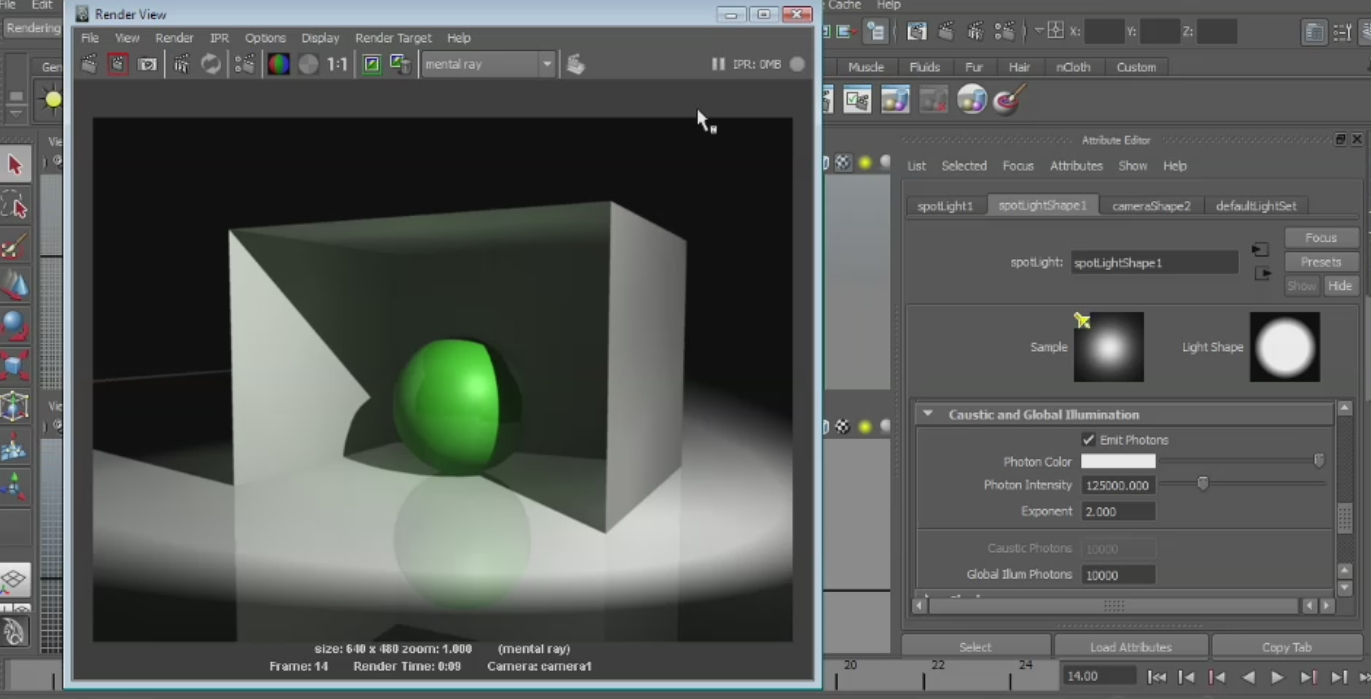
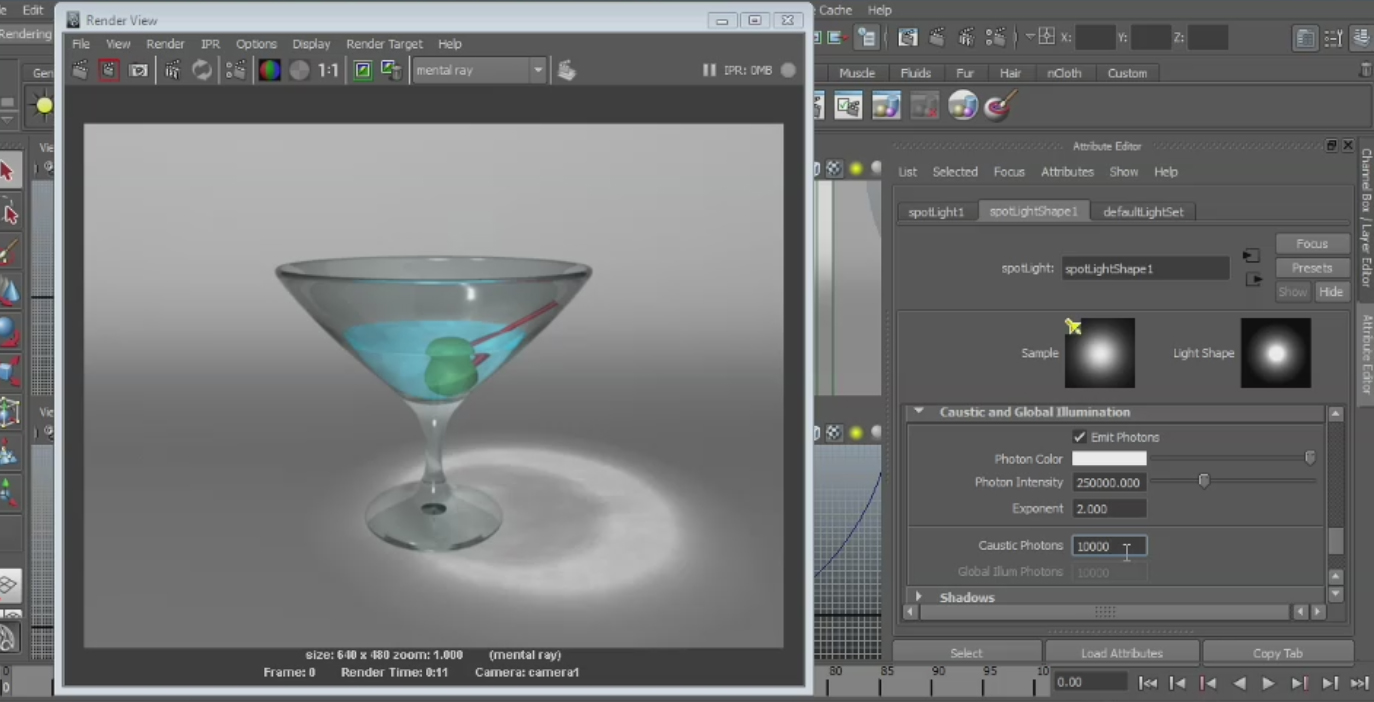
ระยะเวลา
ใช้เวลาในการสอน 5 ครั้ง ครั้งละ 3 ชั่วโมง กำหนดวันเวลาได้ตามที่ผู้เรียนต้องการ หลักจากจบหลักสูตรไปแล้ว หากผู้เรียนติดปัญหาเกี่ยวข้องกับโปรแกรม Maya สามารถปรึกษาผ่านทางกลุ่ม Facebook หรือ skype ได้อย่างเต็มที่และไม่จำกัดจำนวนครั้ง โดยมีการนัดล่วงหน้า เพื่อเสริมสร้างความมั่นใจให้กับผู้เรียนว่าสามารถใช้งานโปรแกรม Maya ได้อย่างมีประสิทธิภาพ
เกี่ยวกับการเรียนการสอน
หลักสูตรนี้จะทำการเรียนการสอนแบบ Online ผู้เรียนไม่จำเป็นต้องเดินทางทำให้ประหยัดค่าใช้จ่ายอยู่ที่ไหนเพียงมี Internet ก็สามารถเรียนได้ ท่านสามารถกำหนดเวลาเรียนได้เองตามความเหมาะสม หากไม่มั่นใจเรื่องการเชื่อมต่อท่านสามารถทดสอบระบบภาพเสียงการเชื่อมต่อก่อนที่เรียนได้
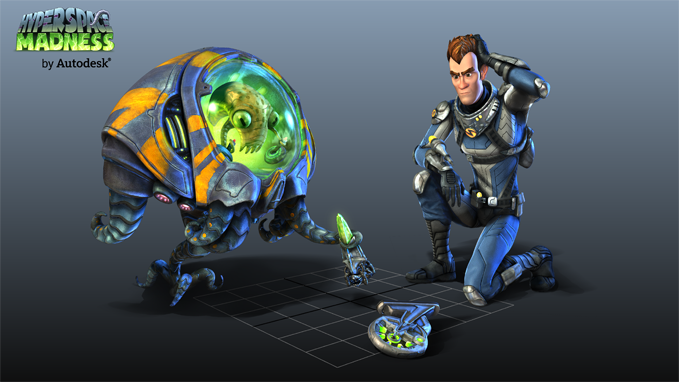
สนใจหลักสูตร Maya 3D Essentials ครับ ค่าเรียนเท่าไหรหรือครับ
อยากทราบค่าใช้จ่ายเท่าไรคะ
ค่าใช้จ่ายเท่าไรครับ
สนใจครับ
สวัสดีครับคุณเตอรฺ์ ติดต่อลงชื่อไว้ที่ Page Candle3d http://fb.com/candle3d ได้เลยครับผม