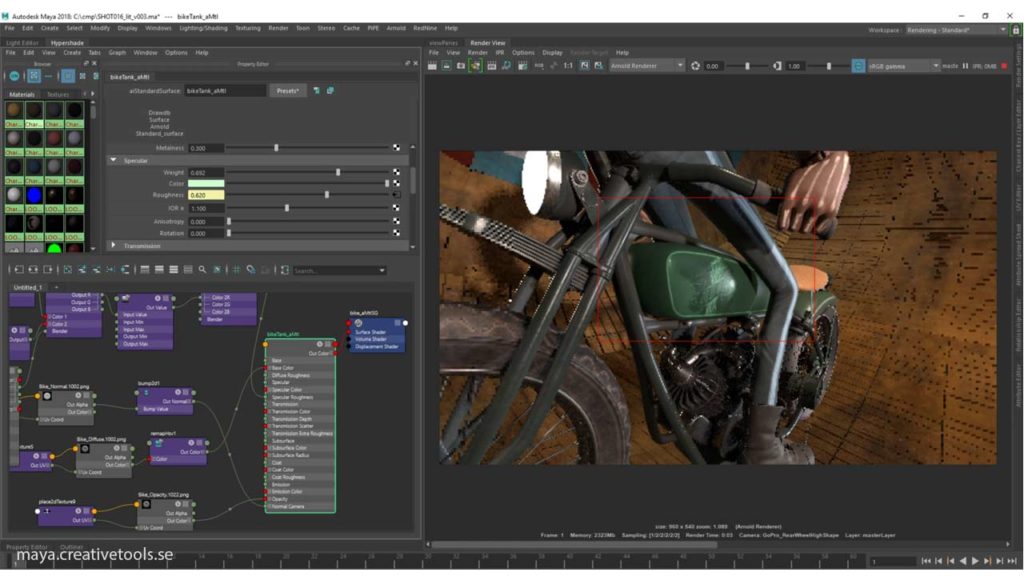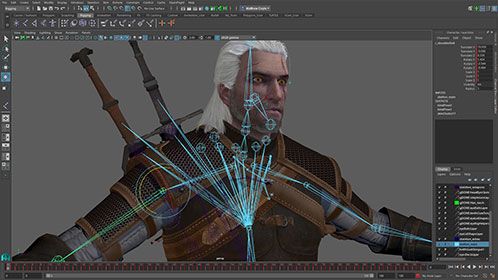⭐Maya คือโปรแกรมทำ 3D Animation ที่ถูกยอมรับและใช้งาน ในระดับ โลก สามารถทำงานได้หลากหลาย ตั้งแต่งานสร้างภาพนิ่ง ภาพเคลื่อนไหว Visual effects การ์ตูน 3D Animation
หลักสูตรนี้เป็นหลักสูตรสำห
—————————————–
👉วันที่เรียน
จัดอบรมวันที่ 24 – 25 กุมภาพันธ์ 2561
เวลา 9:00-16:00 น.
สถานที่ Depa ชั้น G อาคาร B ห้างพรอมเมนาดา
ลงทะเบียน 3,000 บาท (4 ท่านแรก ลดเหลือ 2,500 บาท)
ผู้เรียนต้องนำโน้ตบุ๊ค ลงโปรแกรม Maya 2018 มาด้วยครับ
ลงทะเบียนภายในวันที่ 16 กุมภาพันธ์2561
ติดต่อลงทะเบียนได้ที่
โทรเลย 091-7083626
หรือ inbox ที่เพจได้เลยครับ
—————————————–
👉⭐ผู้เข้าอบรมจะได้ ประกาศนียบัตรจาก Candle3d และคู่มือ การใช้งาน maya 2018
————————–
⭐เรียน 3D อย่างเป็นระบบเป็นไวกับ Candle3D ผู้มีประสบการณ์สอน 3D Animation มามากกว่า 20 ปี
-
-
บทนำ
- แนะนำโปรแกรม
- ความต้องการของระบบ
-
1. หน้าต่างของโปรแกรม Maya
- ภาพรวมหน้าต่างของโปรแกรม Maya
- ทำงานกับ File และ การสร้าง Project
- การจัดการหน้าจอ
- Configuring viewports
- การใช้ the hotbox และ marking menus
- Customizing the interface
- ทำงานกับ Maya workspaces
-
2. การเลือกและการจัดการวัตถุ
- Select objects
- การใช้เครื่องมือ Move
- Rotate and scale
- Manipulate pivots
- Understanding the Channel Box
- Work with the Attribute Editor
- Reset and freeze transformations
- การใช้งาน snap
- การคัดลอกวัตถุ Duplicate objects
-
3. การจักการ Maya Scenes
- Work with the Outliner
- การจัดการโครงสร้างวัตถุ (hierarchies)
- Group objects
- Understanding the Hypergraph
- การซ่อนหรือแสดงวัตถุ (Hide/Show)
- การทำงานกับ Layer
- การใช้ Selection Mask
-
4. Create Polygonal Models
- NURBS และ polygons ต่างกันอย่างไร
- Create polygonal objects
- Select polygonal components
- Using Soft Selection and Symmetry
- การรวม (Combine) และแยก (Separate) วัตถุ
- Boolean tools
- การใช้เครื่องมือ brush tools ปั้น Mesh Model
-
5. Model Polygonal Meshes
- Set up reference
- จัดวางภาพอ้างอิงให้ตรงกับ Model
- Work with edge loops
- Use the Extrude tool
- Mirror and merge components
- Use the Bevel tool
- Extrude along a path
- การใช้คำสั่ง Polygon Bridge tool
- Understanding Quad Draw
-
6. เครื่องมือปรับแต่ง Polygonal Meshes
- Use the Modeling Toolkit
- Smooth models and manage detail
- การทำงานกับ subdivision surfaces
- Create creases in smooth surfaces
- Use Edge Flow to smooth geometry
- Manage object history
-
7. NURBS Modeling Techniques
- Understanding NURBS components
- NURBS primitives
- การใช้ NURBS curve tools
- กลึงผิวด้วยคำสั่ง revolve
- คำสั่ง Loft
- Open and close curves and surfaces
- สร้างพื้นผิว Surface ด้วยคำสั่ง Planar
- สร้างพื้นผิว Surface ด้วยคำสั่ง NURBS Extrude
-
8. Refine NURBS Models
- จัดการ isoparms เพื่อปรับแต่ง NURBS surfaces
- คัดลอก curves จากsurfaces
- การสร้าง Curve on Surface
- Project curves on surfaces
- Trim NURBS surfaces
- Convert NURBS to polygons
-
9. Create Materials
- Overview of Maya rendering
- Understanding the basic shader types
- Work with Arnold materials
- Opacity และ refraction ใน Arnold
- Create and apply maps
- Use bitmaps as texture
- การทำงานกับ Hypershade window
- Create materials in Hypershade
-
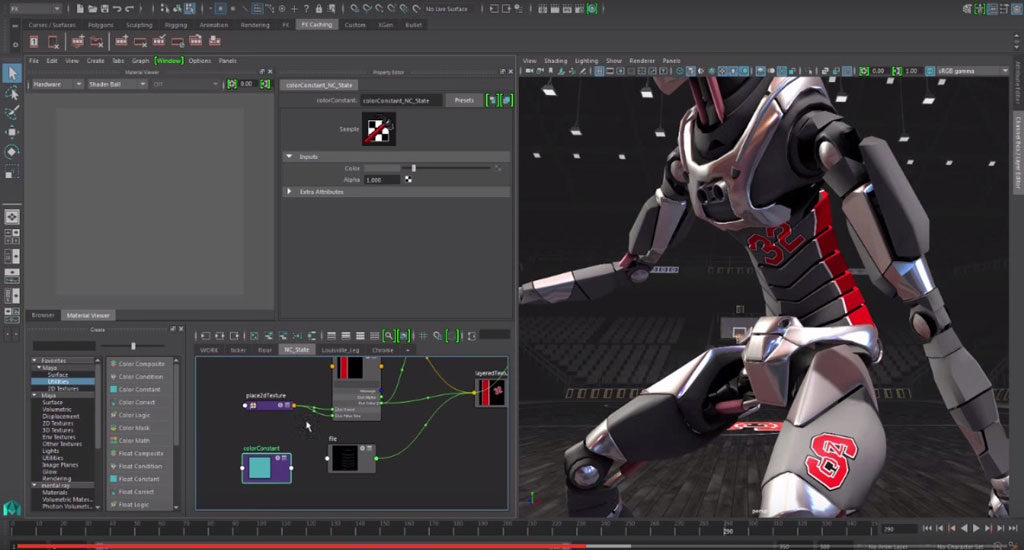
-
10. การงานกับ Materials และ Textures
- กำหนด multiple materials ให้กับ objects
- UV map polygonal objects
- Understanding the UV Editor
- Project textures บน NURBS surfaces
- 3D painting
-
11. Render in Maya
- Render Settings menu
- Use Render View
- Maya lights และ lighting ชนิดต่าง ๆ
- Use the Light Editor
- ทำความเข้าใจกับ cameras
-