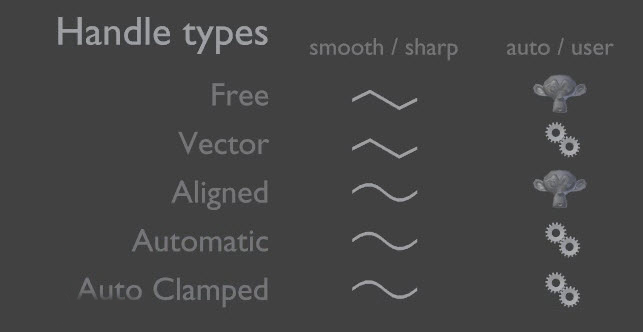การเพิ่ม Keyframe ใน Blender มี 3 วิธีคือ
- กด i
- คลิกขวาที่ Properties ที่เราต้องการกำหนด keyframe
- ใช้ปุ่ม Auto Keyframe
DorpeSheet
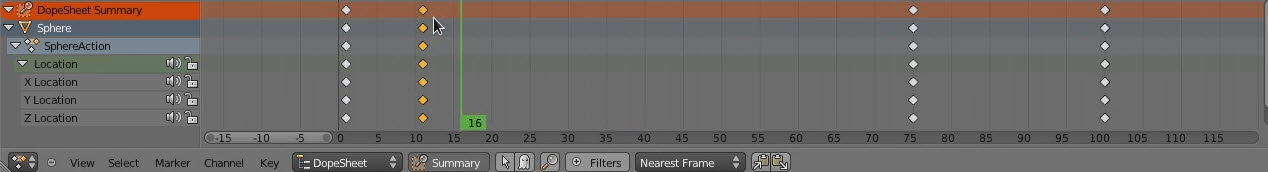
ใช้เพื่อกำหนดและปรับแต่ง keyframe ให้ช้าหรือเร็ว
Graph Editor
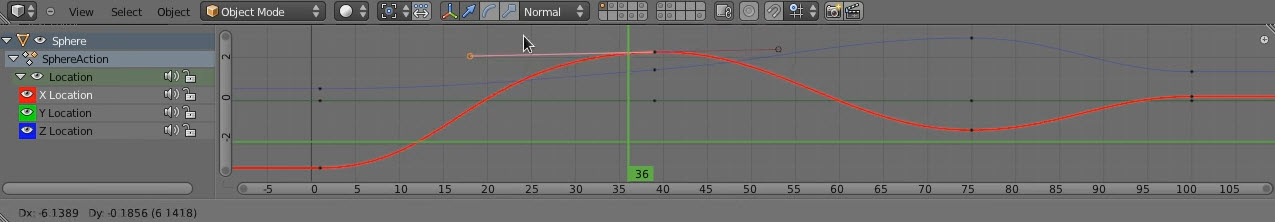
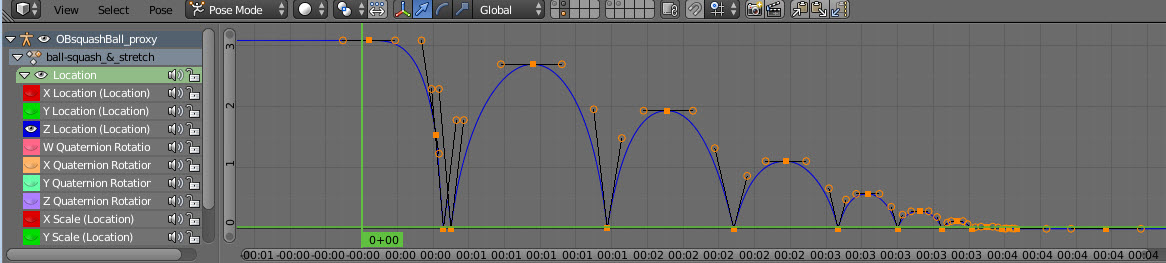
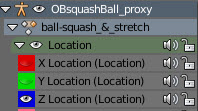
- Icon รูปดวงตาใช้สำหรับแสดง/ซ่อน เส้น Graph เพื่อสะววดในการทำงาน
- icon รูปกุญแจ สำหรับ Lock เส้นให้ปรับแก้ไม่ได้
- Icon รูปลำโพงสำหรับ mute (ปิดการทำงาน) ของช่องนั้น ๆ
Interpolation Types
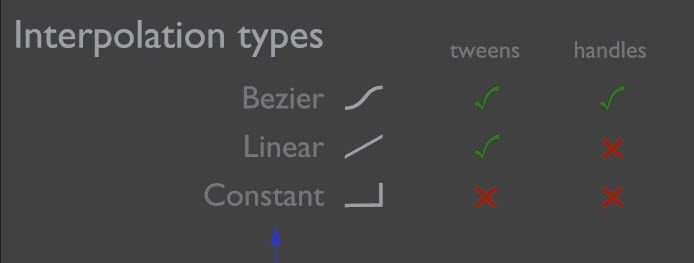
- ปรับ Interpolation mode ได้โดยกด T
- Constant ไม่มีการเปลี่ยนแปลงระหว่าง keyframe
- Linear การเปลี่ยนแปลงระหว่าง keyframe เป็นเส้นตรง
- Bezier การเปลี่ยนแปลงเป็นเส้นโค้งและมีแขนให้ปรับได้
- ปรับ Handel Type ของ Bezier โดยกด V